How to Watch: Owning Discs
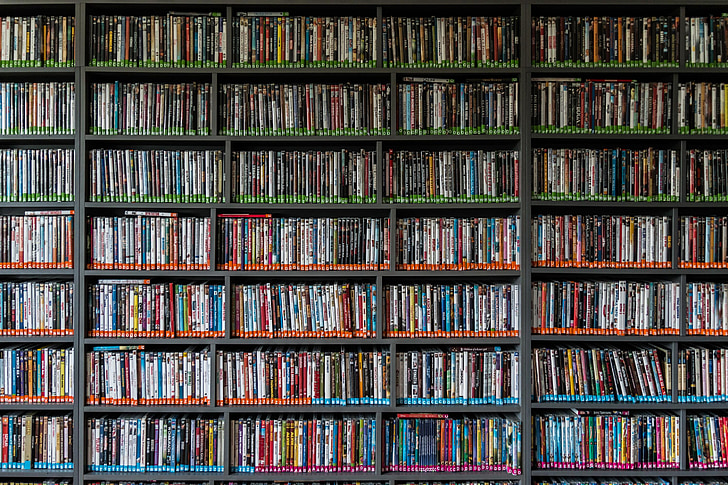
Personally, I’m a fan of owning media. Part of it hearkens back to the days of my youth when having huge libraries of books, vinyl, tapes, CDs and DVDs was a dream.
I had friends who were musicians and DJs who had rooms in their house just filled floor to ceiling with all their stuff.
Cinephiles who had every tape and DVD known to civilization. You’d go over to watch a movie and, whatever mood you were in, they’d have the perfect movie. Granted, as we started having kids, it was more Barney and less Kurosawa but when you have a crying 2 year old, it’s great to have the options.
Now, I know it takes up a lot of space and most movies you can stream but there are those you can’t and most services rotate their catalog every month. The flick you want to watch may not be available when you want it.
There is another reason to purchase physical media … They can’t take it away from you. While this has changed a little, when streaming purchases began, if you purchased something from say iTunes, and Apple lost the rights to stream that title, you lost your purchase.
That can’t happen when you own physical media.
Plus, let’s not forget the DVD/Blu-Ray extras!!!
The Criterion Collection is famous for not just making available gems of classic and world cinema but preserving them and creating extras for them.

As an added bonus, many discs you purchase grant you access to a Disney owned cloud-based, digital locker service called Movies Anywhere.
The service partners with the major streamers, hardware manufactures, and other film distributors to give you access to stream your purchase regardless of where you purchased it.
Simply enter the code from your package on the site and your purchase will show up in the queue of your linked streaming services.
I should mention that, depending on where you watch the film will determine if you have access to the extras or not.
Also, make sure the package states that you have access to the digital copy; some do, some don’t.
So there you have it, think about purchasing purchase the disc version of your favorite movies and you’ll never b without it!

